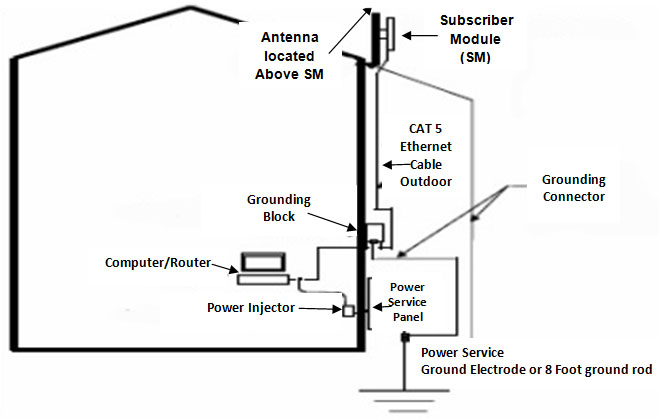Intermittent Connection
Customer Symptom: “It only works sometimes” or “It’s on one minute and off the next”.
These issues are generally more difficult to troubleshoot due to the complexity of the internet service we provide and may be caused by a number of factors.
Troubleshooting Steps:
1. Check the cables
It is important to check all the cables in your home network to make sure that they are properly connected. All Ethernet cables have a connector on the end and click into place. If the cable end is loose or not fully connected it can result in an intermittent connection. If you find that you have to constantly wiggle cables to restore your connection, this would point to an improperly seated or damaged cable. If this is the case you should inspect your cables for signs of damage, and contact technical support to report the damage so a service call can be requested.
2. Reboot your equipment
Your computer’s operating system or software installed on your computer may be the cause of the issue. Restart your computer. If your connection is repeatedly being restored simply by restarting your computer it is possible the issue is system related. If you have the availability of another computer to try this could help eliminate the computer as the root cause.
3. Connect Direct
If you are using a router/wireless router try powering it down and removing the Ethernet cable coming from the router and connecting it directly to your computer. If you are able to get on the internet while directly connected, the problem you are encountering is mostly likely a misconfigured router or wireless issue between your router and computer. For assistance in troubleshooting router related issues please contact your router manufacturer.
4. Wireless interference
The internet service that we provide uses radio frequency to broadcast a wireless signal to and from your home. This signal can receive interference by sources within or around your home, as well as naturally occurring interference. Although it is not possible to stop all sources of interference we can take many steps to avoid or eliminate this interference.
Certain wireless devices in your home can be the root cause of your intermittent connection issue. The radio frequency of the Subscriber Module (SM) that is mounted on your home will determine the most likely devices to interfere. The following is a list of known devices that have been proven to cause intermittent connection issues with our service.
- Cordless phones (900Mhz, 2.4 Ghz, 5.8 Ghz)
- Wireless Routers (2.4Ghz & 5.8Ghz)
- Wireless Speakers
- Wireless Headphones/Headsets
- Wireless temperature thermostats
- Weather Stations
- Bluetooth Devices
- Baby Monitors
- 2-way radios/walkie talkies)
- Wireless fencing
- Wireless alarms
- Wireless cameras
Again the type of SM we have installed at your home will affect which types of wireless devices could cause the most interference. If you are experiencing an intermittent issue we ask that you try unplugging/powering off the device for an extended period of time to see if this resolves the problem. If one of these devices is causing an issue, they have the ability to use an alternate frequency. Please refer to the manufacturer to see if this is possible.
5. Weather related issues
The subscriber module mounted to your home was done so by carefully aligning it so that it attains the best possible signal to provide you with the most reliable service. This equipment also has advanced features that help it to operate under adverse weather conditions to guarantee delivery of your service. Unfortunately, as the service is brought to you wirelessly, weather can be a factor. During periods of heavy precipitation (rain/freezing rain/snow) it is natural for the signal strength to fade. This is not to say that every time it rains your service will stop working. If you find this is the case you should contact technical support so that we may review your connection.
6. Contact Technical Support
In the event you are unable to restore your internet service you may contact technical support. You can reach our Technical Support Centre by dialing 1-888-965-5511. Choose option 1 for current customers. Then you can either choose option 1 to hear a list of current outages or option 2 to speak with technical support. We strongly encourage you to check first for outages. This will let you know if the issue you are encountering is most likely due to an outage and will prevent long wait times only to be advised your issue is due to an outage. The outage line is updated frequently with the most current information.
How the Internet Installed at your Home